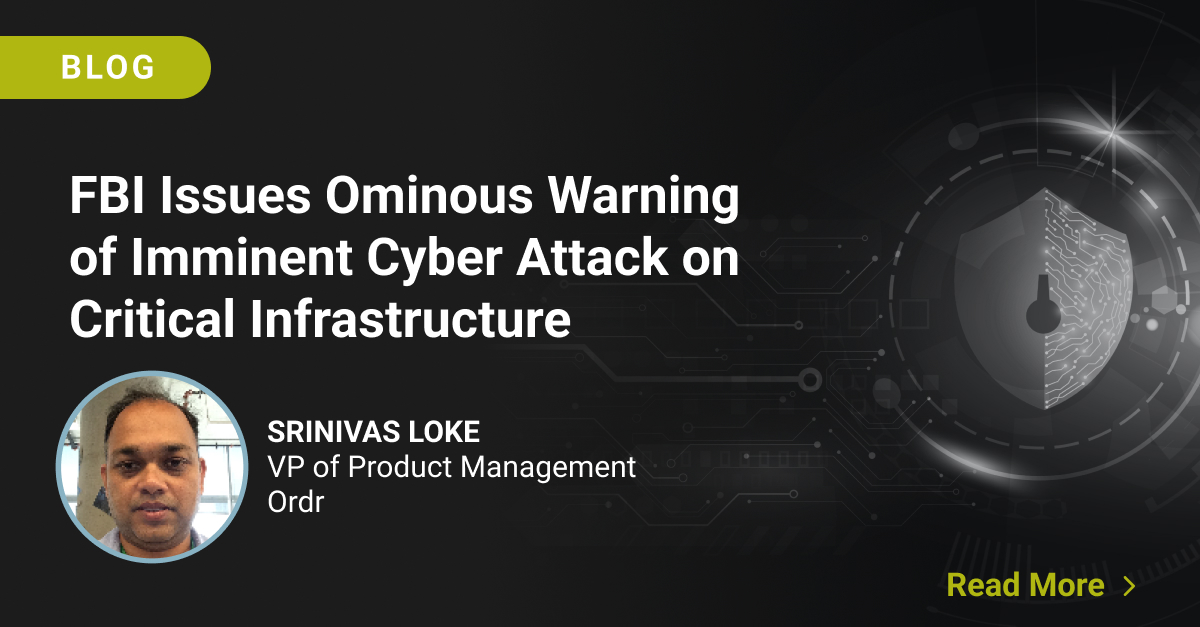One thing that will never change for IT teams is the never-ending need to patch system software. Microsoft recently released a massive system patch update that contains fixes for 74 vulnerabilities. Alarmingly, two known issues addressed in the release are zero-day vulnerabilities, leaving unpatched systems at extremely high risk.
Check out this article for more detail.
From the article they highlight: “Two of these vulnerabilities, CVE-2019-0803 and CVE-2019-0859, are both being exploited in the wild. Both of these privilege escalation vulnerabilities reside in the Win32k component, which exists on all versions of Windows.”
Most companies have a patch management solution to address patching systems in their network, which is great. However, they lack a patch validation view and knowledge about the completeness of the patching event. They find themselves asking:
- Does my patch management system actually know of every Windows device in my environment?
- Are the patch system agents with this solution properly deployed and operational?
- Is the latest patch installed on all of my Windows systems?
- When, exactly, was the patch applied?
- How can I validate that the patch is properly installed on each system?
- And…what else don’t I know??
Good news. Ordr can help you answer all of these questions in two steps for Windows systems in your environment. The cool part is this is done without the need to install and execute any agents on the devices themselves. It’s really quite simple to take control of your system patch validations:
Step one: Go into the Device Details. In my example below, you will see this is a Windows 10 Pro workstation.
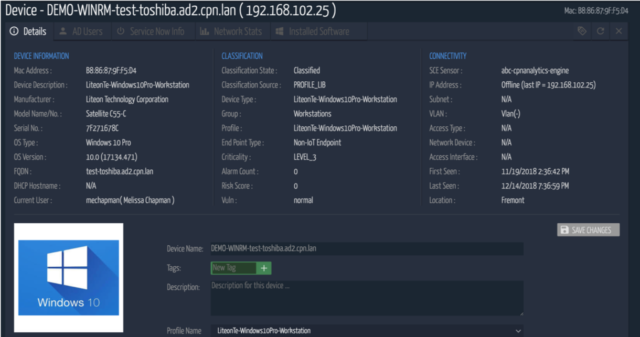
Step two: Select the Installed Software tab. You will see line 10 is the latest Windows patches that was installed on Wed, April 10, 2019 on this workstation.
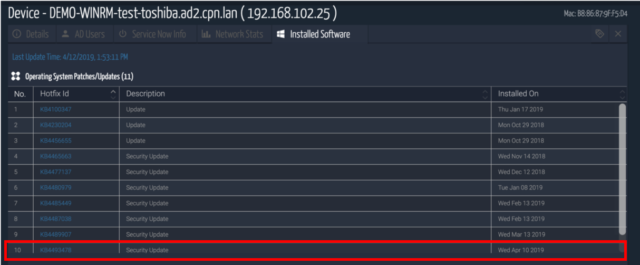
Step Three: Let’s find all other Windows 10 machines that might need the same patch update with a quick search:
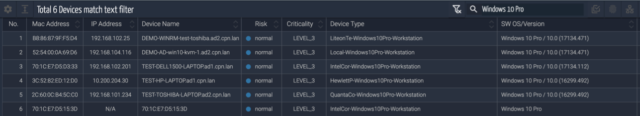
Ordr SCE can send automatic alerts on new devices discovered with missing patches or updates.

Bonus: The steps outlined here illustrate how you can manually validate that a patch has been applied to a system.
If you have Ordr integrated with an Asset Management System, such as ServiceNow, this information can be auto-populated for you.

Interested in Learning More?
Subscribe today to stay informed and get regular updates from Ordr Cloud