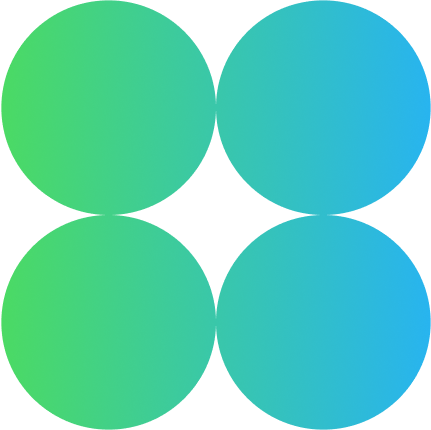Ordr Blog
Check out the latest insights, trends and best practices for asset inventory management and reducing the attack surface from our experts.
Filter Resources
Topic
All
Industry
All
Author
All
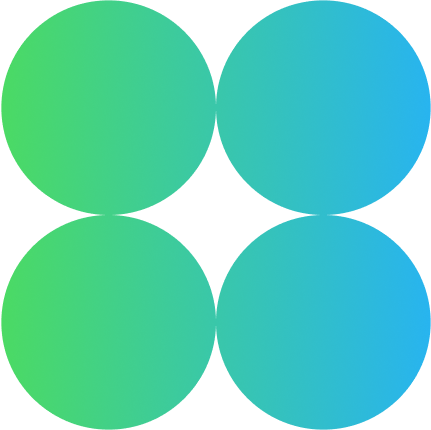
Check out the latest insights, trends and best practices for asset inventory management and reducing the attack surface from our experts.
Filter Resources
Topic
Industry
Author